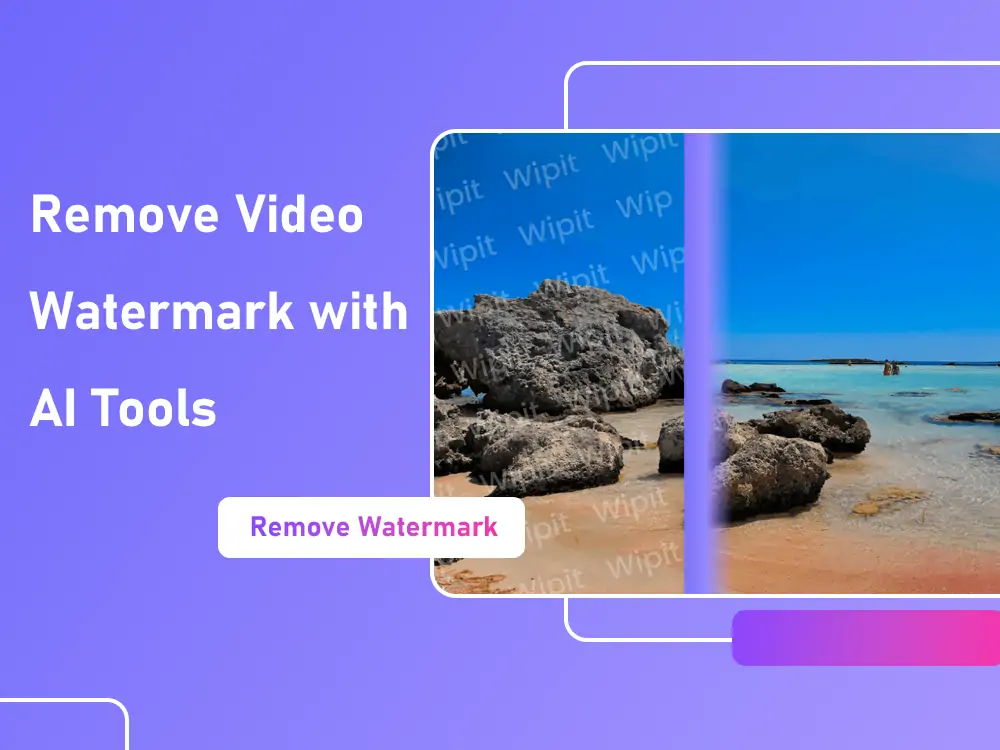
Any website video download may result in the appearance of logos, timestamps, or copyright stamps as watermarks on the video. The signs serve both to prevent content plagiarism and to safeguard creator rights.
Although we know the purpose of these watermarks, they are highly disruptive when we use videos for personal reasons.
You needn’t worry. Artificial intelligence has been continuously evolving. It has resulted in the development of some of the best AI watermark removers.
This guide demonstrates how AI technology removes watermarks from video and image files. It offers the best tools and step-by-step instructions. This will help you to achieve professional results without watermarks.
Instagram Video Downloaders
We must have a video file before we look into the tools to remove watermarks. The initial step requires downloading your video through your preferred social media platform. Instagram delivers advanced features alongside a drawback. Users cannot perform direct video downloads from the platform interface. This restriction also applies to TikTok, which also contains watermarks.
The service enables users to access third-party download platforms for their videos. An Instagram video downloader provides the best solution for saving social media videos. The online tools allow quick and easy video downloading capabilities. The process of saving videos from Instagram and TikTok requires no complicated steps. This section will discuss two widely used tools.
SnapTik
SnapTik is a great tool that makes downloading videos from Instagram and other services such as TikTok easy. It’s useful because it saves videos with no watermarks, which helps you save lots of time for more editing.
The process to use of this tool is evident:
- Go to the Instagram/TikTok video you want to download and copy its URL.
- Visit the SnapTik website.
- Enter the copied URL into the input box on SnapTik.
- Choose the download format and start the process.
The good point is that it is ad-free and free from software installations and user registration. Everything is done through your browser, making it quick and suitable. The website is easy to use and gives you step-by-step instructions.
TikSave
TikSave offers another solution as an Instagram video downloader. Like SnapTik, TikSave works online, so you don’t need to download any software. It’s helpful when you want to use AI to remove watermarks from downloaded social media videos.
Its use is relatively easy as well. Follow the steps:
- Get the video link from Instagram or TikTok.
- Open the TikSave website through your browser application.
- Paste the link.
- Select your preferred quality setting from the options and start the download process.
Using TikSave, users can get high-quality videos. The website design is straightforward, and the operation steps are simple. The download process happens fast, so you will not need to wait long.
2 Best AI Video Watermark Removers
After downloading your video, you need to start removing the existing watermarks. Various best AI watermark removers exist for online use. These tools simplify the watermark removal process through an easy step-by-step process. The following discussion focuses on the two best options available online.
BSUME
BSUME provides excellent solutions for video watermark removal. The tool works fast to deliver excellent results quickly, and it is equally well-suited to new and experienced video editors.
BSUME helps to easily remove watermarks from Instagram, TikTok, and Facebook. The tool avoids watermark removal steps to save users time and preserve professional video quality. Using high-resolution videos will produce superior output.
How to Use BSUME For Removing Watermarks:
- Copy the video link from your favorite social media platform.
- Visit BSUME and paste the link into the input box.
- Click download and wait a few seconds to save the video without a watermark on your device.
Snaptik
Snaptik is another of the best AI video watermark removers.
To use Snaptik, follow the following steps:
- Go to the Instagram or TikTok video you want to edit and copy its URL.
- Visit the SnapTik website in your browser.
- Enter the copied link into the input box on SnapTik.
- Choose your preferred quality and click the Download
- Once the process is complete, the watermark-free video is downloaded to your device.
Snaptik is fast and provides efficient AI processing. It has no subscriptions with an easy-to-use website.
2 Best Ways to Remove Watermarks from Photos Using AI
Watermarks are not limited to videos; they appear in photos, too. AI technology can remove any image’s watermark. The following section will review the top two online image watermark removal tools.
Media.io AI Watermark Remover
Media.io is an online tool that provides free watermark removal services for images. The software operates through the internet without requiring any software downloads, so it works well for quick edits. The AI watermark remover operates through a robust cloud-based system. The tool delivers direct operation and optimal results for standard photo types.
Steps to Use Media.io:
- Click Remove Watermark Now.
- Upload your photo or drag and drop your image into the tool.
- Use the Brush Tool to highlight the watermark.
- Click Remove Now to let the AI erase the watermark automatically.
- Hit Download to save the watermark-free photo to your device.
Luminar AI Watermark Remover
Users who want to remove watermarks from images should consider Luminar AI as an alternative tool. The photo editor supports styles like Portrait, landscape, and Travel photography. AI technology helps this tool detect and remove unwanted watermarks from images.
The website provides a neat interface, making the program easy to navigate. The application functions with Mac and PC operating systems. Users need to buy a subscription only once.
The procedure to get watermark-free images follows a straightforward sequence. Follow the steps below:
- Launch Luminar to import the selected photo from your computer.
- The Watermark Removal Button exists on the right side of the screen.
- Choose an editing option from the AI suggestions provided by Luminar.
- Save the image after you achieve the desired watermark-free result.
Conclusion
Because of AI technology, our work process has completely changed. Advanced tasks now run quickly and easily for everyone to use without charge. AI can be used to remove watermarks from video and photo files.
AI tools let anyone produce professional results without special skills or expensive tools. The best AI watermark remover creates professional-quality videos without watermark interference.
The efficiency of Snaptik and BSUME tools enables the effective removal of watermarks from videos. Media.io and Luminar AI deliver exceptional image editing functions.
Users can easily download videos and erase watermarks. AI tools let users edit their videos and photos. They can be used for personal use, professional presentations, and creative projects.
