Facebook Video Downloader
Just paste the link to download Facebook videos in HD without watermark.
Just paste the link to download Facebook videos in HD without watermark.
BSUME is an online Facebook video downloader that can be used to download and save high-quality videos on FB. This online tool does not require registration or software installation and works on all devices and browsers. You can download high-quality Facebook videos (video clips, stories, TV shows, reels, private/public videos, live videos, etc.). You just need to paste the video URL, select the quality you prefer, and then download and save the content through our secure servers.
BSUME’s Facebook video downloader has multiple format options (MP4, HD, SD). Our system maintains the original video quality while providing optimized compression to ensure the best viewing experience.
Our system can instantly recognize URLs and download files fast. It supports multiple downloads at once while keeping a stable speed.
BSUME’s facebook video downloader supports all devices and operating systems, including PC, Android, iOS, tablets, etc. You can download videos online without installing additional software.

Perfectly maintain the original facebook video quality and download without loss.

Support multiple facebook video formats for download.

Support various devices such as computers, mobile phones, tablets, etc.

Just paste the facebook video link and complete the download operation with one click.

No ads, no viruses, protect your device and privacy.

No need to install additional software, no need to log in to your Facebook account.
Open Facebook and copy the video link.
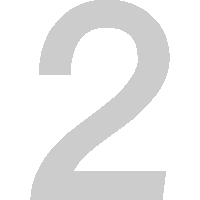
Paste the link into the input box above and click Download.
Select the Facebook video quality you like and then save.
Simply copy the Facebook video URL, return to BSUME, and paste it into our downloader box. Select the quality you want to output and click “Download”. The video will be automatically saved to your device.
Yes, our Facebook video downloader keeps the original video quality intact. Supports multiple HD quality downloads up to 1080p, 4k. The system automatically identifies the highest available quality of the original video, so you should upload the clearest video possible.
Out of respect for user privacy and compliance with Facebook’s Terms of Service, our downloader does not support the download of any private video content. Only publicly posted video content can be downloaded using our service.
BSUME Downloader supports all public Facebook video content, including regular videos, reel short videos, public Stories stories, and completed live video playbacks. As long as the video content is publicly visible, it can be downloaded through our service.
Possible reasons why the download failed to start include:
It is recommended to check the network status, confirm the validity of the video link, and adjust the browser’s download permission settings to solve this problem.
Our service supports downloading Facebook live video replays that have ended, but does not support downloading live content in progress. You can only use our downloader to save content after the live broadcast ends and turns into a regular video.
BSUME Downloader uses advanced SSL encryption technology, does not require registration and login, does not collect personal information, and performs regular security updates to ensure a completely safe download environment for users. Our service has been rigorously tested for security and does not contain any malicious programs.
BSUME Downloader adopts a fully responsive design and perfectly supports all mobile devices. Whether it is an Android or iOS system, it can provide a smooth download experience. Mobile users can use all download functions as easily as on a computer.
No. All downloaded content is only temporarily stored on our servers during processing. Once the download is complete, all related data will be cleared immediately. We promise not to store or retain any user’s video content to ensure your privacy.
After downloading, Facebook videos are stored in the default download folder on your device. The location depends on your browser settings and operating system. You can find the downloaded video files in the ‘Downloads’ folder in your hand or in the ‘Download History’ on your computer.