TikTok Video Downloader
Download TikTok videos without watermark quickly and safely
Download TikTok videos without watermark quickly and safely
BSUME is a free TikTok video downloader without watermark that helps you download the highest quality TikTok videos online. The platform supports full device access, is compatible with PC, Mac, iOS and Android systems, and provides MP4 and MP3 dual-format downloads. To learn how to use the TikTok watermark-free video downloader, please follow the steps below.
Access TikTok and search for the video you’d like to save. Click “Share” at the bottom right, then select “Copy Link”.
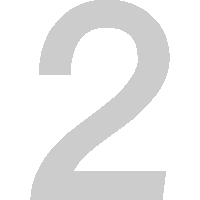
Access BSUME TikTok video downloader and enter the video link in the search box.
Select the download format you want and wait a few seconds for the video file to be saved to your device.
BSUME is the most popular TikTok downloader without watermark, designed to allow you to quickly download TikTok videos. It is easy to use, you just need to open BSUME in your browser, paste the video link into the input box, and you can easily convert TikTok videos to MP4 format/MP3 format without installing other applications. Enjoy a fast and convenient downloading experience!

NO Watermark: Perfectly remove TikTok watermark and keep the original video quality.

MP4 and MP3: Support converting TikTok videos to MP4 or MP3 format.

Safe and Reliable: Using SSL encryption technology, no login registration is required to ensure that personal information is not leaked.

Fast and Convenient: Copy link-paste-download, and easily get TikTok videos without watermark.

Full Device Compatibility: TikTok downloader supports all devices such as PC, Mac, mobile phones and tablets.

Widely Supported: TikTok downloader without watermark is compatible with all major browsers and does not require additional software installation.
There are two ways to get TikTok video links:
Desktop:
When browsing TikTok.com, copy the video’s URL from your browser’s address bar.
Mobile:
A TikTok account isn’t necessary. Just paste the video link in the input box, click Download, and you get your video without a watermark in seconds. The operation is simple and fast.
Of course! We provide the highest quality watermark-free TikTok video download service. We’ll instantly give you a watermark-free download link once we locate the HD version of your video. You can easily get the original high-quality TikTok video content by simply pasting the video link.
No, you don’t, just paste the TikTok video URL into the designated box to start downloading.
Yes, our TikTok downloader works across all devices. Whether it is a computer (PC), mobile phone (Android/iOS) or tablet, you can easily download TikTok videos without a watermark on any device.
We do not store videos, and the TikTok video download service fully respects user privacy. We cannot access private account content and do not save any copies of downloaded videos. All video resources are hosted on TikTok’s official servers, and users are completely anonymous during the use process. We do not record download history.
Downloaded TikTok videos are usually saved to the default download folder set in your browser settings. You can change this default folder in your browser settings and manually select where the video is saved.
No, we only provide the TikTok video download function. When editing the video, use professional editing software and always respect the content creator’s copyright.